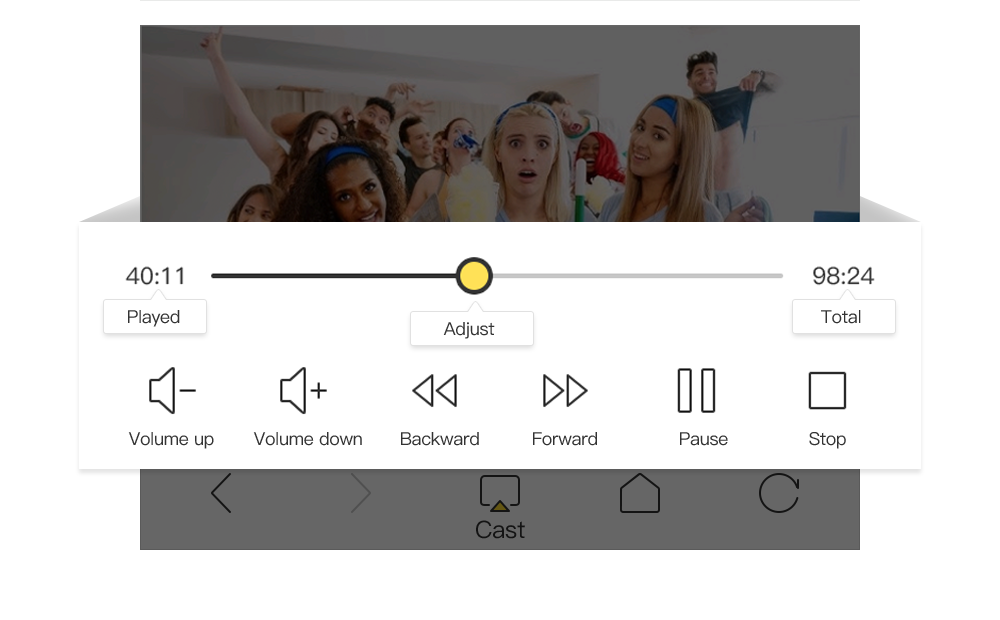Enjoy Casting in 3 steps
-
1Ask device manufacturers or turn to the device user manual for help, make sure that your Streaming device like Smart TV or box support DLNA/AirPlay, you need to turn it on before casting.Outdated Set Top Box and TV box, device without WiFi feature are not supported.

-
2Keep your Android phone, smart TV and streaming devices in the same WiFi network.Connection in cellular data is unable to cast from phone to streaming devices.
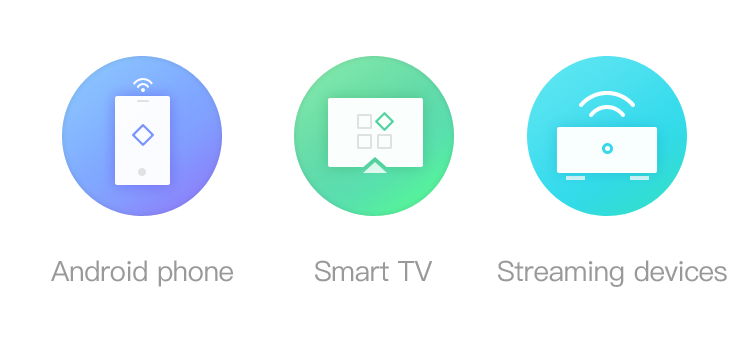
-
3Select streaming device by tapping Cast button at upper right corner, you can cast streaming videos from web after device connected.
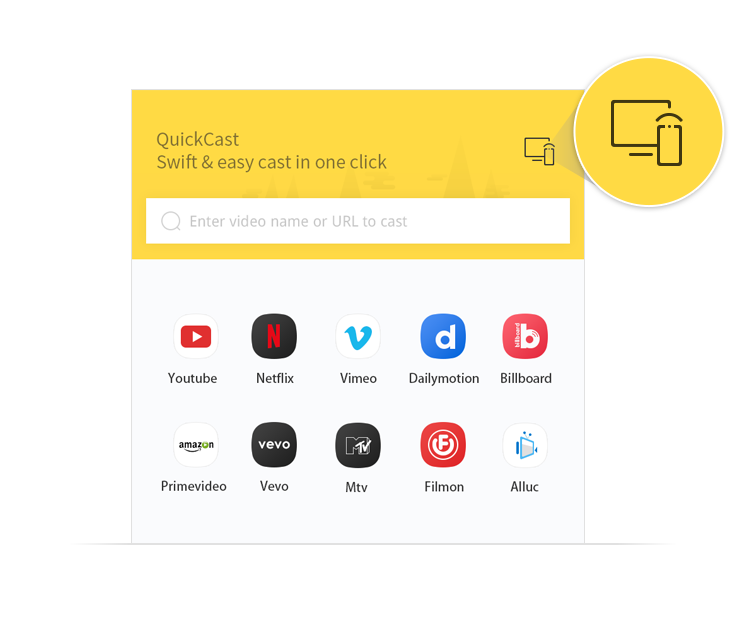
-
Playback controlRemote control features addedPlayback control will be enabled after you cast successfully, features includes backward, forward, pause, stop, volume + and volume -